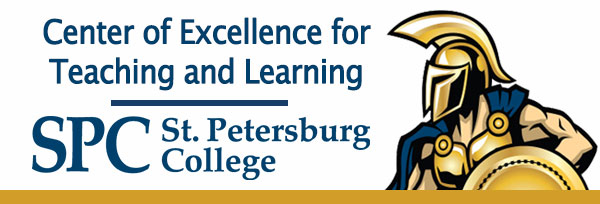Using the course Calendar to communicate important dates
Introduction
The course Calendar can be used to inform students about assignment deadlines and other important dates such as when class begins and ends, holidays, and so on. Events can be added to the Calendar manually or added automatically based upon dates set on course Discussions, Dropboxes, and Quizzes.
Why use the Calendar?
Posting important dates and deadlines to the course Calendar communicates these expectations to your students. Posting important dates to the Calendar helps students keep pace and meet deadlines.
Benefits
For course-to-course consistency, using the Calendar helps students know exactly where to find due dates for assignments. Students taking multiple courses are able to monitor upcoming events for several courses at once via their main Canvas page.
Key Components
The following components should be incorporated into your “Calendar”:
- Includes class begin and end dates.
- Includes College closing and holidays.
- Includes weekly assignment deadlines.
- Includes drop/withdrawal dates.
Instructions
To add a manual Calendar event, click on the date and then click “Create.”
Set due dates on Discussions, Dropboxes, and Quizzes, and these will be added automatically to the Calendar.