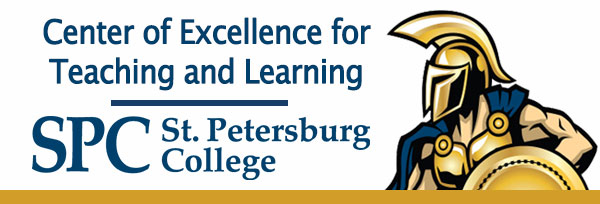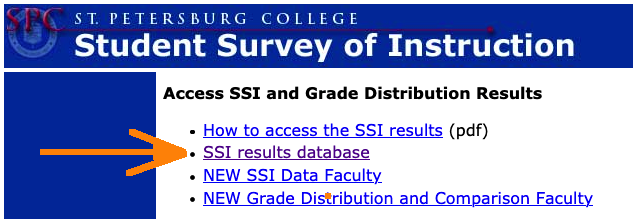Faculty180 RESOURCE PAGE
In 2014, St. Petersburg College implemented Faculty180 (SPC’s digital portfolio tool) as the submission platform for full-time faculty annual evaluations. In 2015, it was rolled out for adjunct faculty. The digital portfolio platform incorporates SPC instructional evaluation criteria and course data reflection, providing an electronic archive of activities and supporting documentation to be utilized from year to year.
Evaluation forms for the 2023 – 2024 academic year are open until July 31 2024 at 11:59 p.m.
Evaluation lists for Deans and Associate/Assistant Deans are open until September 30 2024 at 11:59 p.m.
Faculty180 Login Link: https://iam-api.interfolio.com/users/sso_redirect?tenant_id=15281
Tutorials for Faculty
Full-time and Adjunct Faculty forms have been revised and simplified. New tutorials are available below.
Tutorials for Evaluators
Due Dates
Posted below are the college-wide due dates for the academic year of 2023 – 2024. Your Dept. Dean or Chair might provide you with an earlier due date. Evaluation forms for the academic year of 2023 – 2024 opened on October 9, 2023.
- Faculty Deadline: All faculty submit their completed evaluation forms by July 31, 2024 at 11:59pm.
- Reviewer Deadline: All Department Deans and Associate/Assistant Deans submit their completed reviews of faculty by September 30, 2024 at 11:59pm.
- Dean Approvals: All Dept. Deans submit their approvals of adjunct evaluations by October 31, 2024 at 11:59pm.
SSI Data
SSI and Student Success Rates Data for spring of 2023 have been posted on your Faculty180 evaluation form. You can also access the most recent state of your data directly at the Student Survey of Instruction Website by clicking on the SSI Results Database hyperlink located right under the Access SSI and Grade Distribution Results section.
Classroom Observation Forms
The links below have been provided to assist faculty or evaluators who require a classroom observation form, which can be printed and completed, then scanned and attached into Faculty180. This requirement may differ by department, so please contact your Dean, Chair, or Program Director for more information.
Having trouble?
Help with the interface: If you have technical questions regarding the Faculty180 interface, please send an e-mail to capobianco.marco@spcollege.edu
503 Service Temporarily Unavailable: You may see this message when too many users are attempting to access Faculty180 at the same time. Please try again in a little while.
If your password doesn’t seem to work, please make sure you are able to log on to MySPC. If not, please contact the SPC helpdesk for help with your password.
Form does not submit/Activities require your attention: Please scroll all the way down on your form to view the optional modules. If you have modules with ongoing activities, they will display the message “Activities Require Your Attention” in red color. —> On those modules, please click on the Update button located at the far right side of the module itself (scroll to the right if necessary).
Missing Form: If your evaluation form is missing from your dashboard, then your evaluator information needs to be updated in Faculty180. Please send a brief description of the problem to capobianco.marco@spcollege.edu
Academic inquiries: For questions regarding the academic aspect of the SPC evaluation process such as the topics on each module, interpretation of your SSI scores, and expectations about the evaluation process, please contact your assigned evaluator (Dept. Chair, Program Director, or Dean).


Need help with Faculty180?
If you have technical questions regarding the Faculty180 user interface, please send an e-mail to: capobianco.marco@spcollege.edu